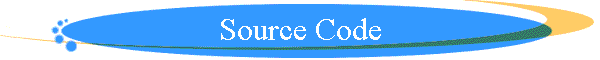
|
|
|
VisCorona.zip - Extension of Microsoft's Vision SDK that allows the VisImSrc subproject to acquire images from the Matrox Corona digitizer. In order to build this project, you will have to have the MIL libaries installed on your machine and have the paths to the include and lib directories set in Developer Studio. The .reg file provided with the source is for a PAL RGB input signal. In the file "VisCorona.h", there is a hardcoded "#include" of the Vision SDK file VisImSrcNoMFC.h, which assumes that this project is at the same level as the VisSDK 1.0 project. Once you compile the project to generate the dll's, you can either move them to the VisSDK "bin" directory, or you can put them in a separate directory and add that directory to your system path. Updated April 1999: Speedup from 20fps to 30 fps. renamesequence.pl - A perl script to rename the filenames in an image sequence. NT Power Toys - If you have tried to uninstall the infamous "Explore from here" power toy using "Add Remove Programs" in windows NT and wondered why you are unable to do so, this one is for you. I managed to tweak the inf file and it now correctly uninstalls under windows NT 4.0. I have not tested it under windows 98 or windows 95, but it should work there as well. I was tired of starting Matlab and then changing to a folder manually using "cd" and so i also wrote the "Matlabhere" power toy. In order to use this, you need to have the matlab executable "matlab.exe" in your OS path and you shouldn't have customized the matlabrc.m or startup.m file to start in a particular directory. For those of you who have never used "inf" files before - to install, you need to download and save the inf file, right click on the file in explorer and choose "Install"; to uninstall, use "Add Remove Programs" and find the entry (these are marked as "Remove only") corresponding to the toy you installed; to use, right click oo the folder in explorer where you want Matlab to start from and choose "Matlab From Here".
|