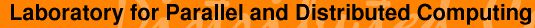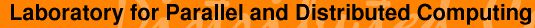|
|
|
 |
 |
| |
Accessing
Connecting to the Cluster
The only direct access to the cluster is through
the submit node, vnodesub00.umiacs.umd.edu
. The only
means to access those nodes is through
SSH. If you're
accessing the cluster from a UMIACS or CS
workstation, then you already have SSH
installed.
Indirectly, jobs might get run on the cluster
if they are submitted through Condor. Our
Condor pool includes the Vnode cluster as well
as our other computational clusters, and many
workstations as well. If you do not have a
need to run visualization jobs on the vnode
cluster, then the preferred means for
accessing the computing resources is through
Condor. You do not need an account on the
vnode cluster, in this case -- just an account
on a host where you can submit Condor jobs
(such as the red/blue cluster).
Getting an Account
If you need to run visualization jobs on the
vnode cluster, you need an account there. To
get one, go to our
account request form. In the "PI's
email:" field you should put down the
Primary Investigator that you are associated
with, or your advisor. In the
"Comment:" field you should indicate
that you need a vnode cluster account. This
will get you an account in our OpenLab, which
includes generic UMIACS resources, as well as
the vnode cluster.
|
|
|
 |
 |
|
|
 |